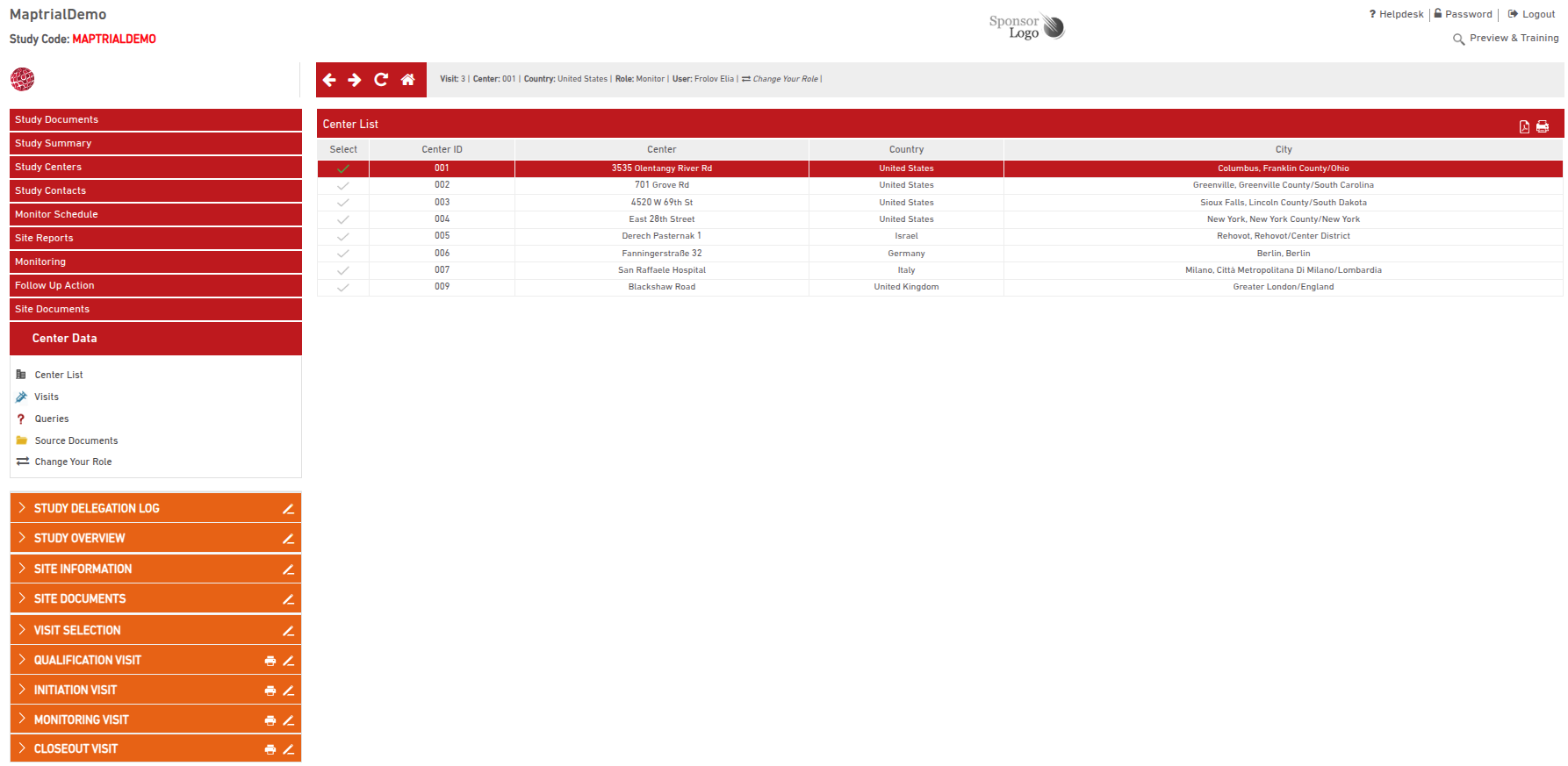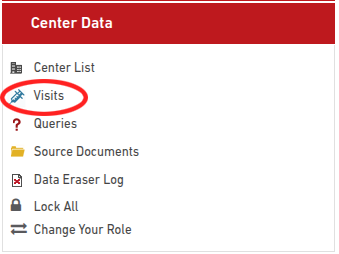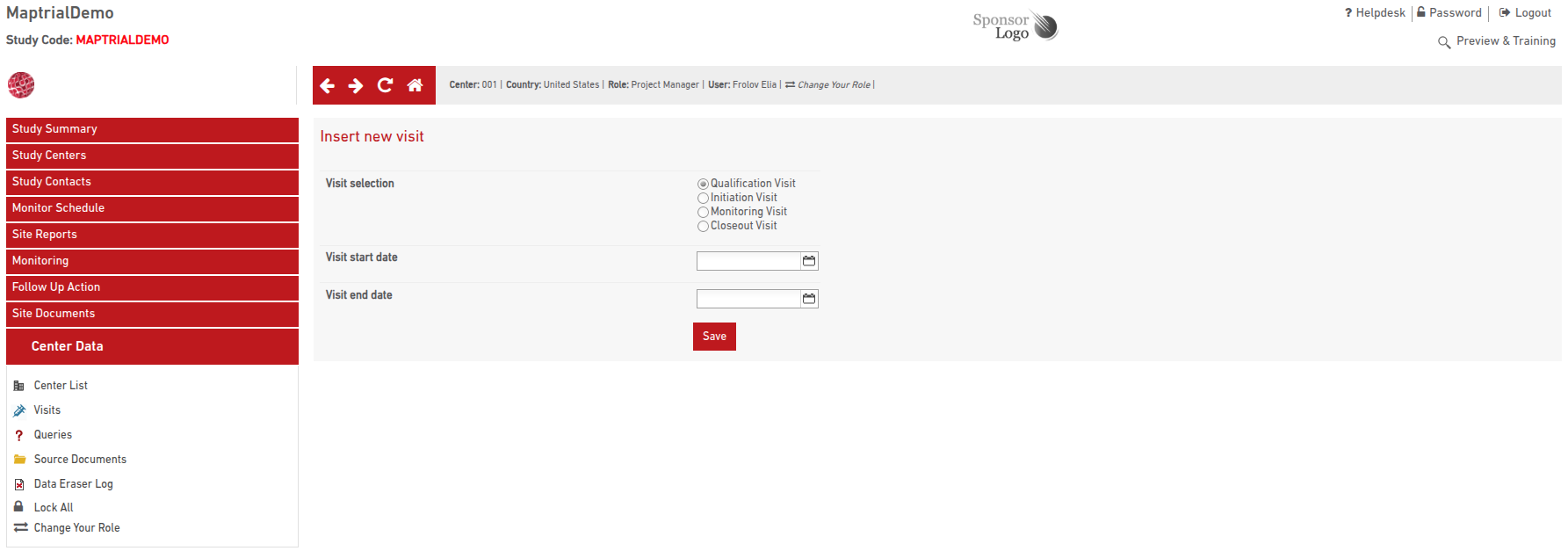The central dashboard shows a list of all the sites.
To view all sites click “Center List” under the Center Data menu.
Once a center is selected, click on “Visits” to access the available monitoring visit reports.
To schedule a new visit:
- Navigate to the Visit tab for the selected site;
- Click Add Visit;
- Choose the visit type (e.g. Site Qualification Visit);
- Enter visit dates and details;
- Complete the associated monitoring visit report form;