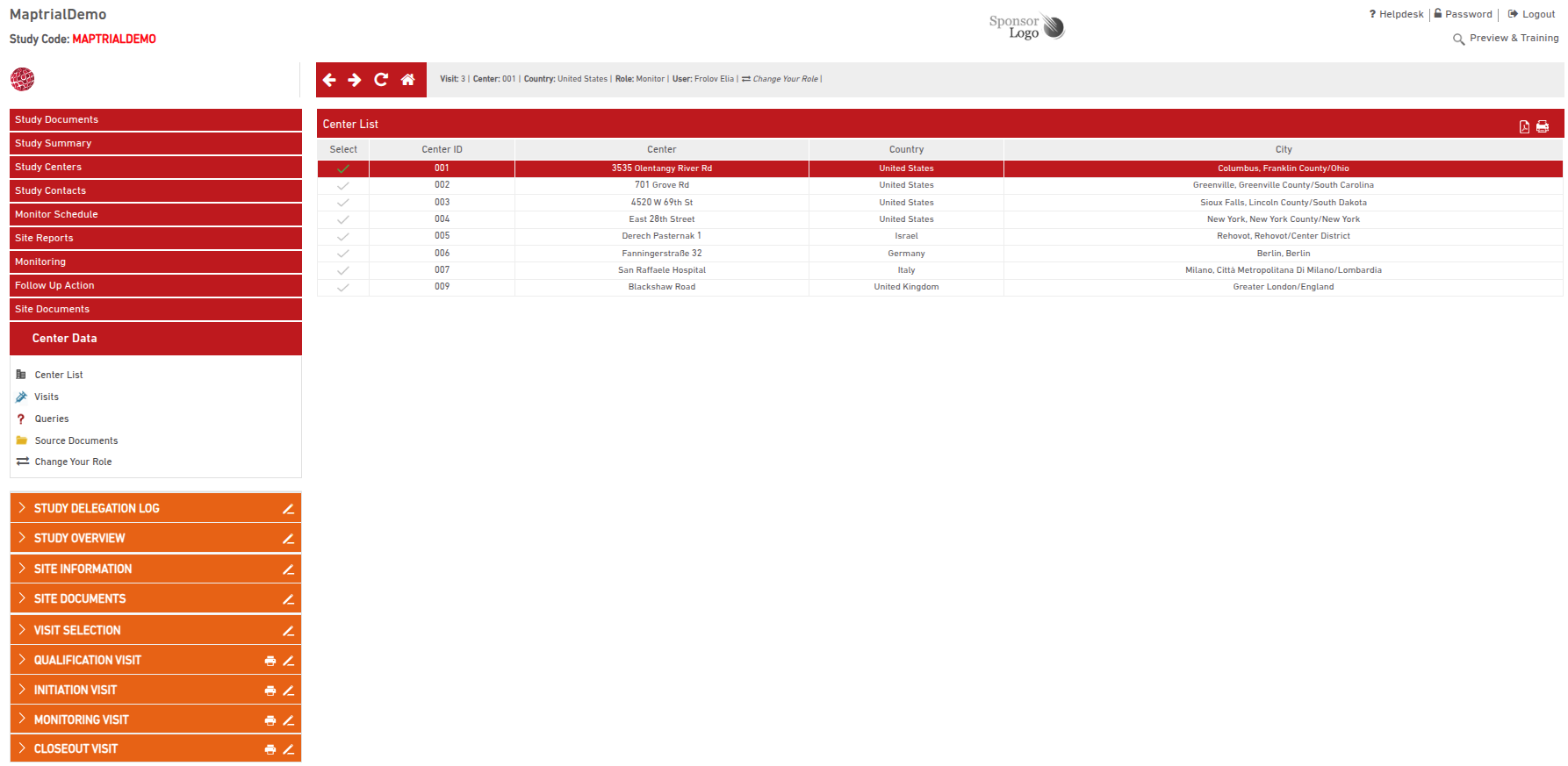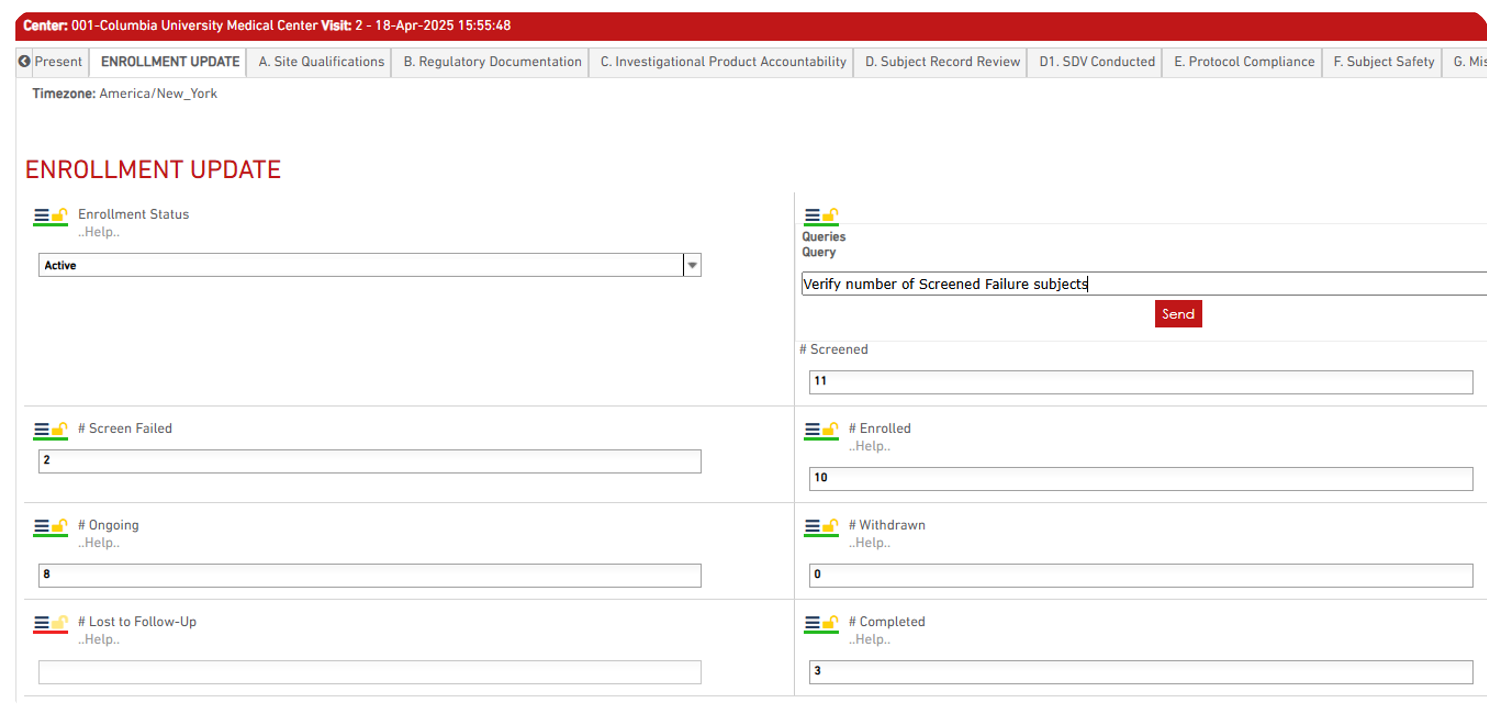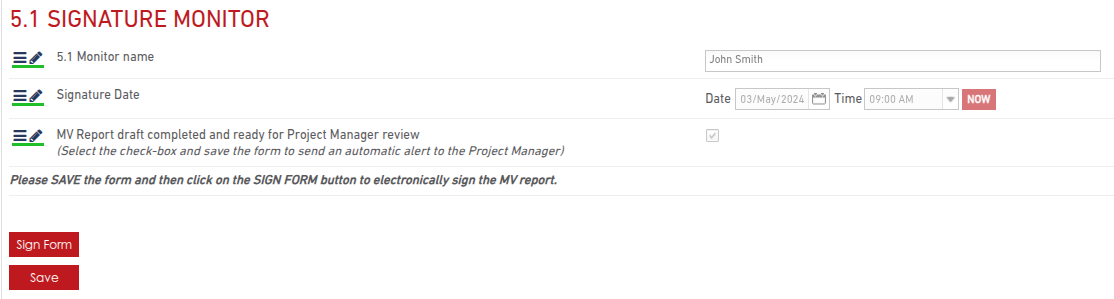Steps to Manage Previous Reports
- Select the Previous Report;
- Edit or Review
- Monitor can modify the report
- Sponsor can create queries
- Sign and Lock Completed Reports
- Select a specific visit—such as a Site Qualification Visit Report—from the list.
This allows you to open and review the forms completed by the monitor, providing an initial view of how to navigate and interact with Maptrial.
Select the visit forms:
- Monitor can update a value by modifying the field content and saving the form.
- If required, Sponsor can add a query by clicking on the “Query” icon and typing the query text.
Once the MV report is complete:
- Monitor reviews and signs off the report.
- Sponsor then reviews and signs the report. Then Sponsor has the ability to lock the form, finalizing the report.