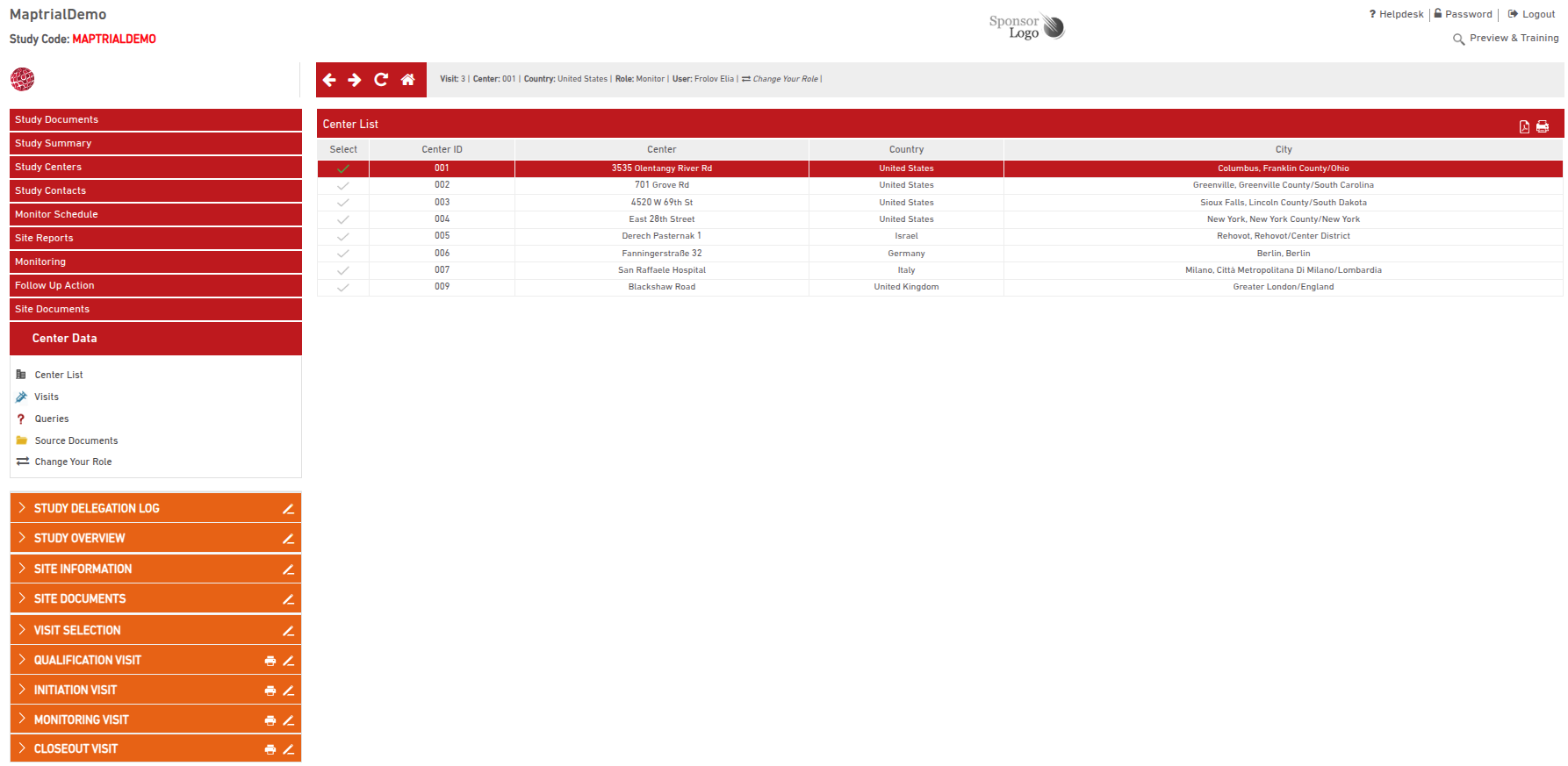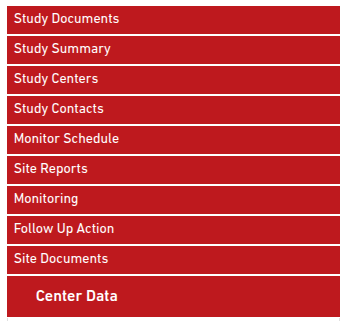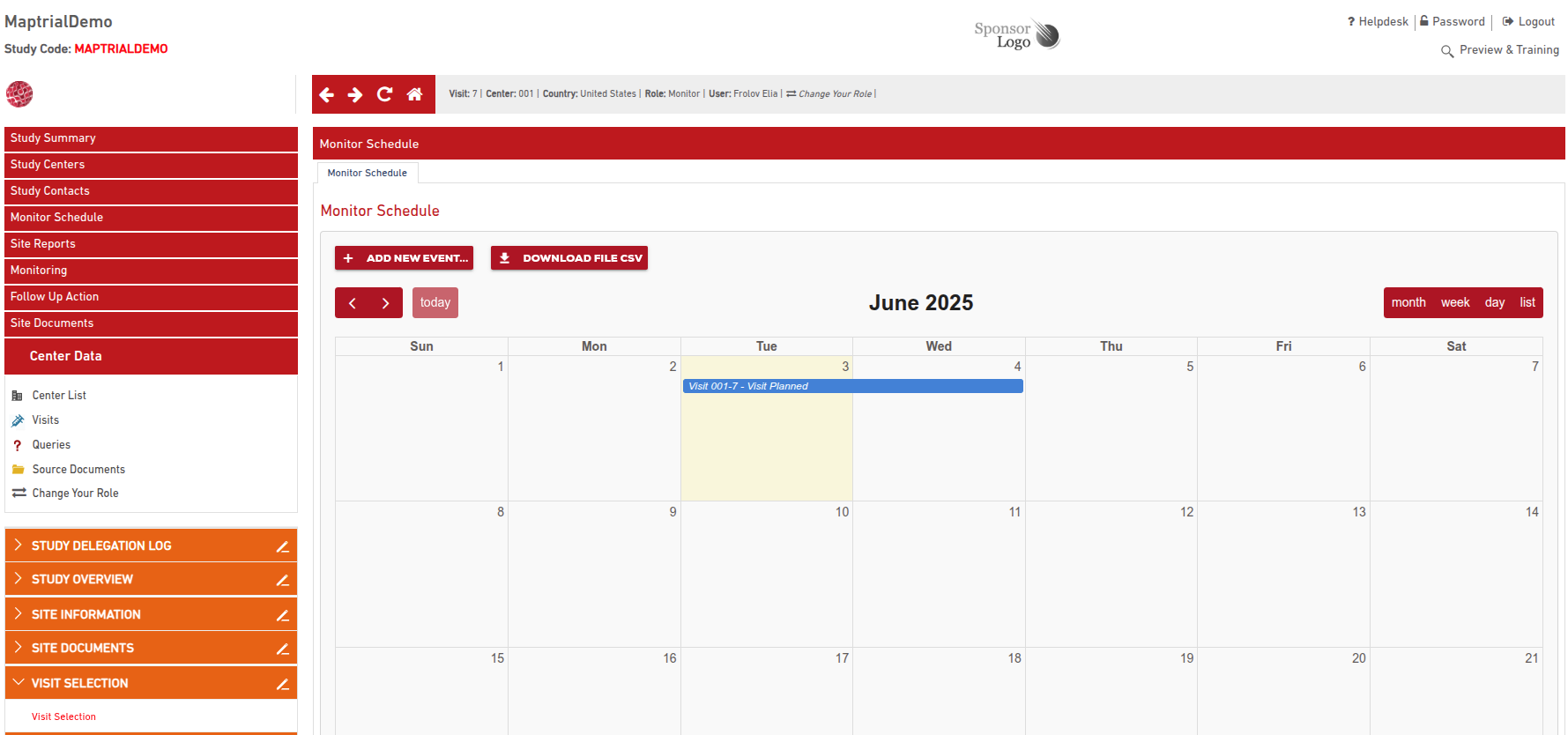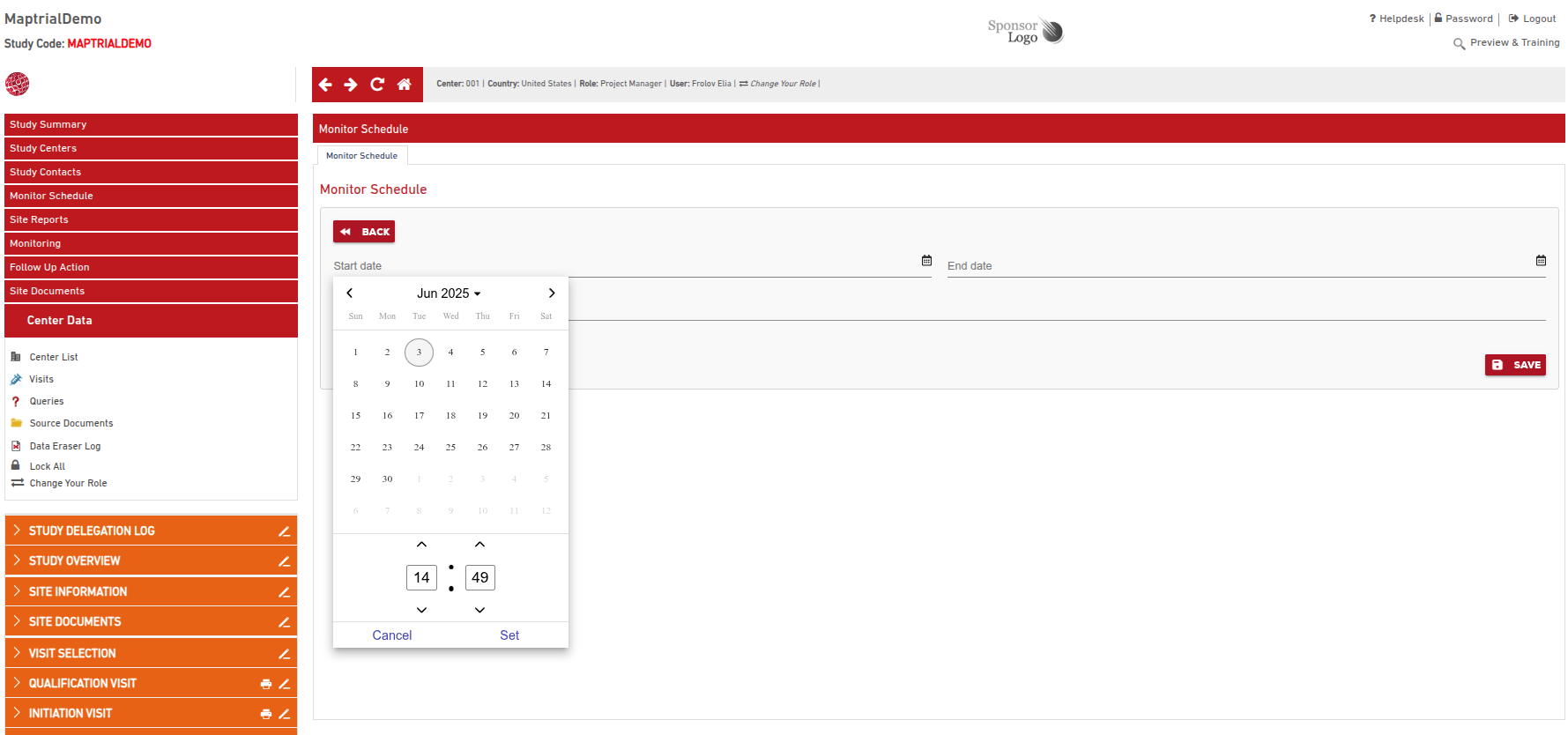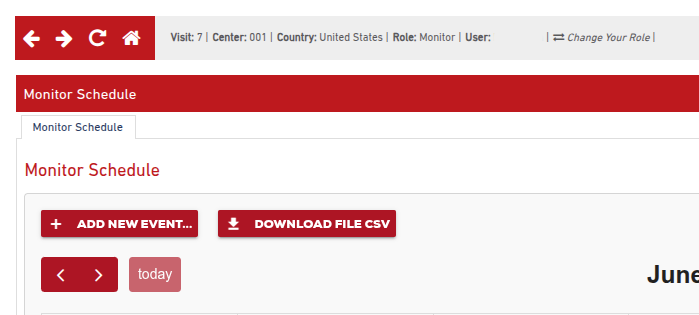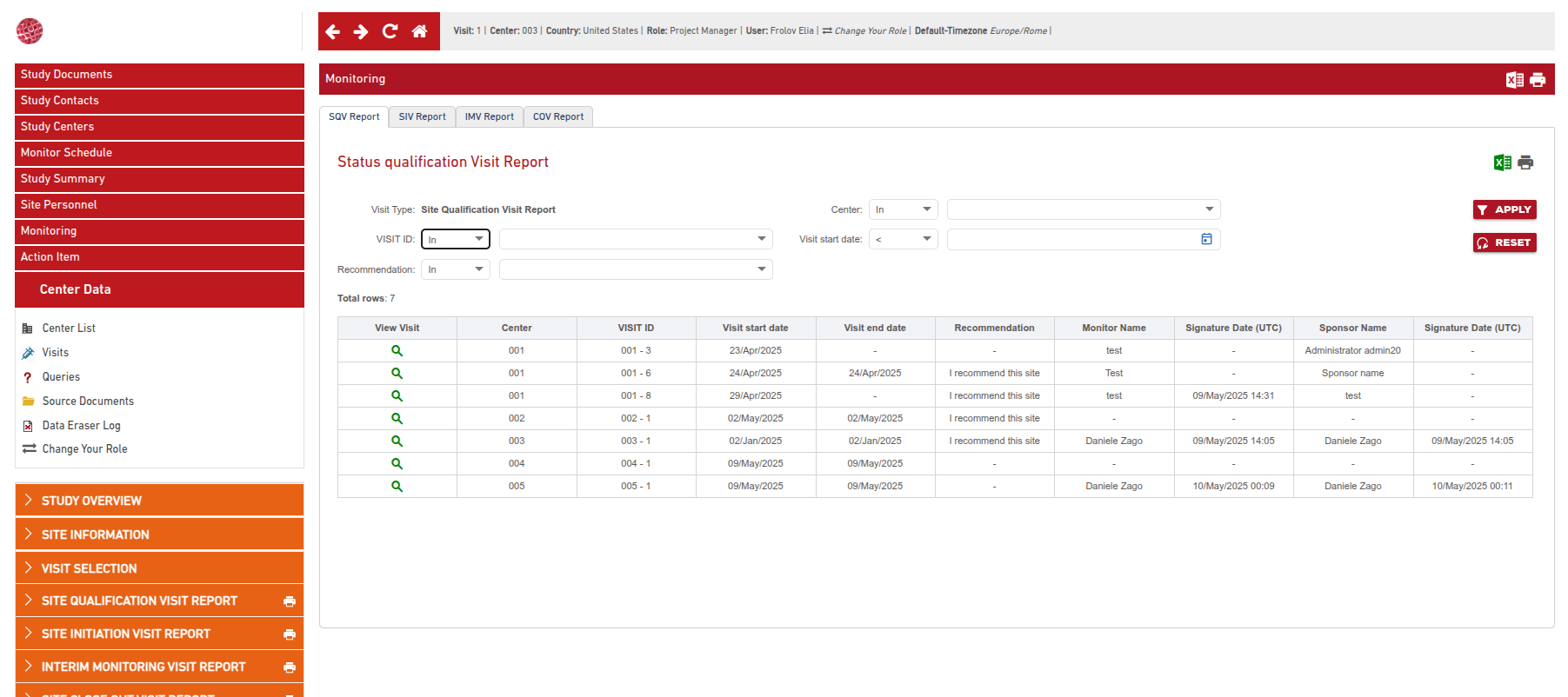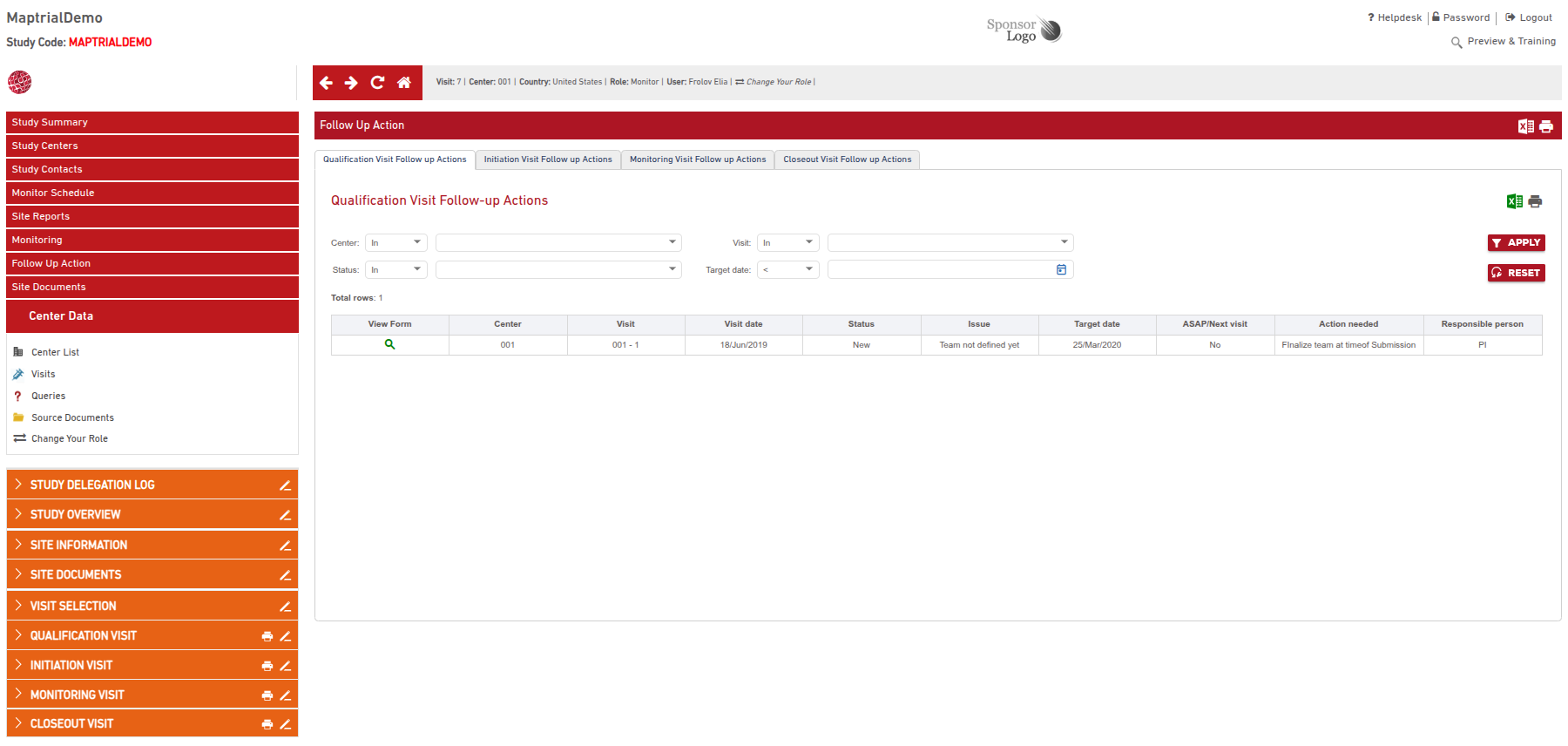Study Dashboard
Study Documents Tab
![]()
Under Study Documents, several configurable tabs are available. Documents published here are accessible to all system users, including monitors and sponsors.
Study Contacts Tab
![]()
The Contacts tab contains useful contact information, such as sponsor and CRM monitoring contacts. This page is fully configurable, and additional contacts or information can be added as needed.
Monitor Schedule Tab
Maptrial includes a calendar to help you schedule & track your visits. The Monitor Schedule is visible to monitors, sponsors, and project managers.
It is similar to Google Calendar and easy to use. You can switch between monthly, weekly, daily, and list views.
Follow up actions and scheduled visits are shown based on your role.
Monitors can add events directly by selecting a date and entering details in a free-text field. Scheduled items are saved and displayed in the calendar.
Calendar data can be exported as:
- CSV file – for import into tools like Google Calendar or Outlook
- ICS file – for individual event sharing or import into email clients
Site Reports Tab
Site reports lists all personnel entered by monitors for each site. Filters allow users to search by site, role, or name. The table can be exported to Excel or printed.
Monitoring Tab
There are also dashboards for monitoring visit status, including:
- Site Qualification Visits;
- Site Initiation Visits;
- Interim Monitoring Visits;
- Closeout Visits;
Each entry displays the center, visit ID (assigned automatically), visit dates, recommendations, and the status of monitor and sponsor signatures.
Follow Up Action Tab
The Follow up action menu provides a consolidated view of all items logged during monitoring visits. Each item includes:
- Center and visit ID;
- Unique action item ID;
- Current status (e.g., ongoing, resolved);
- Summary of the issue