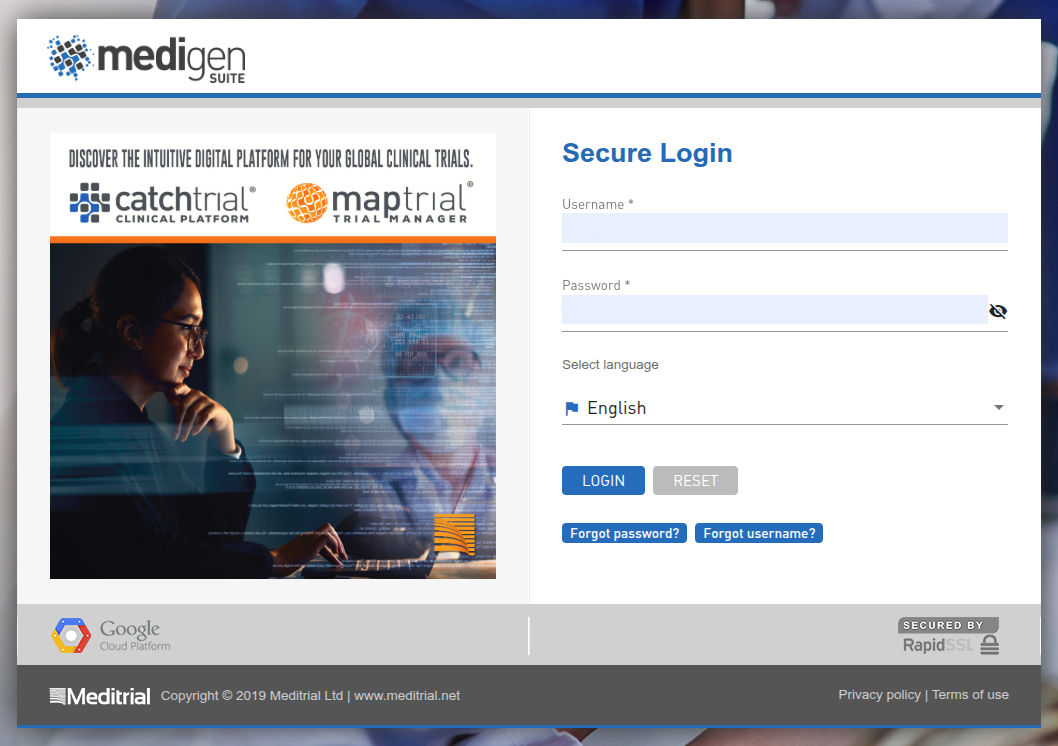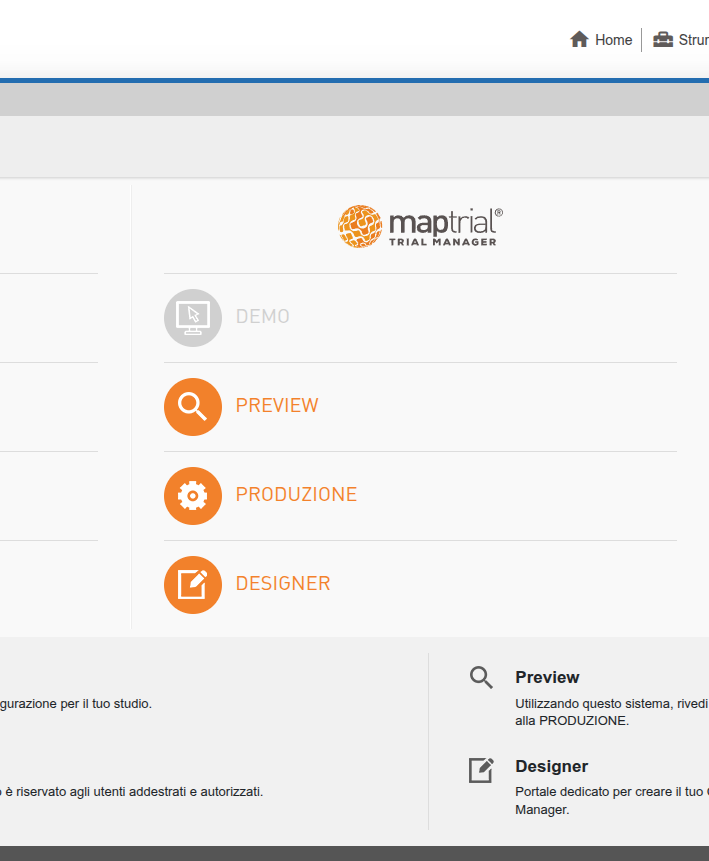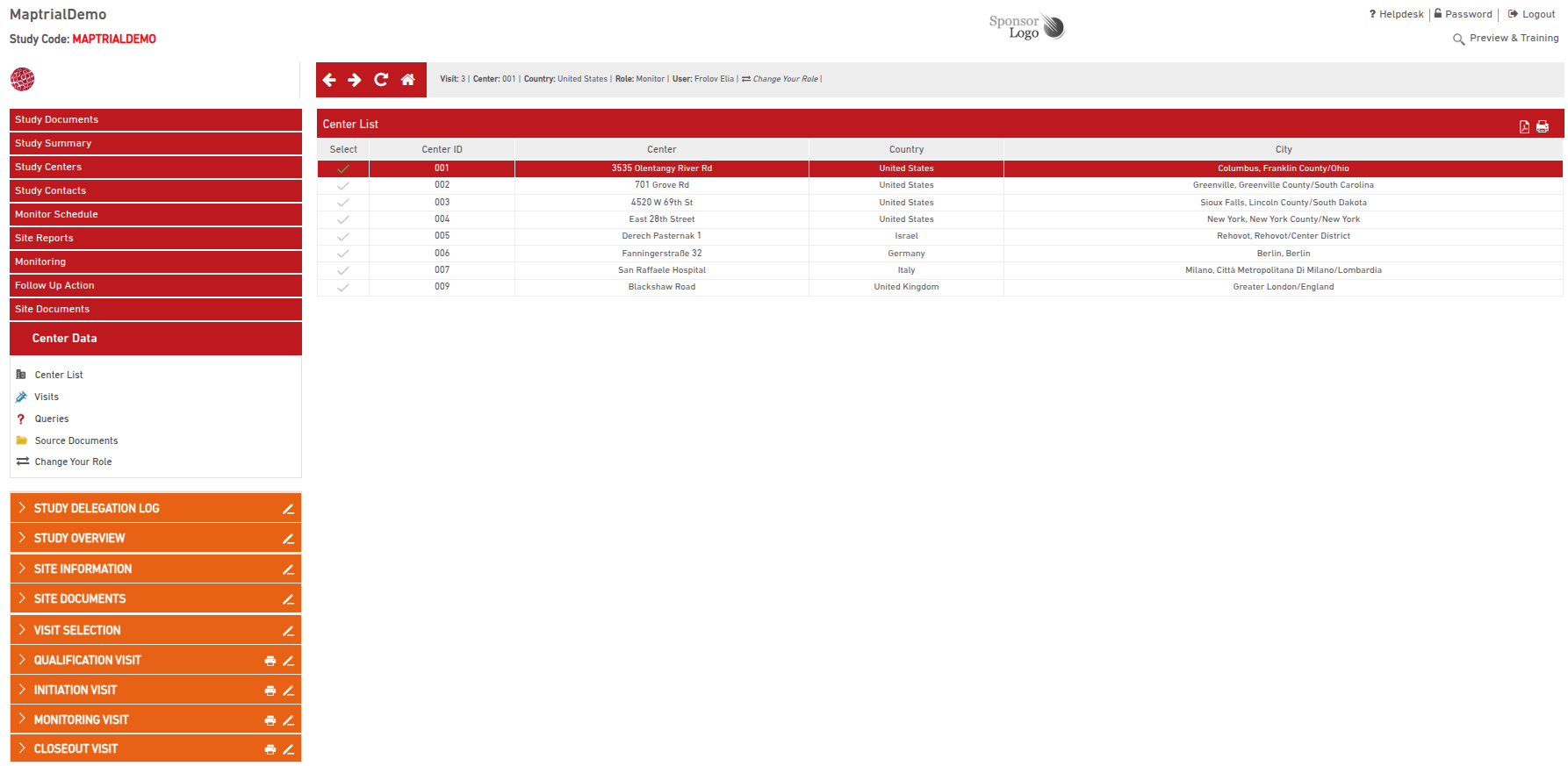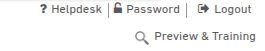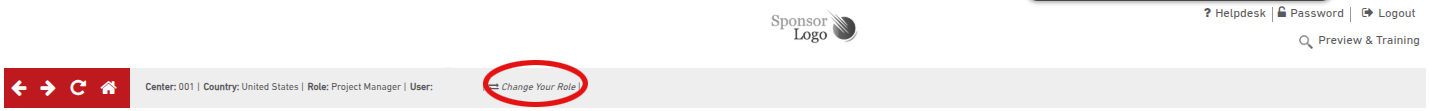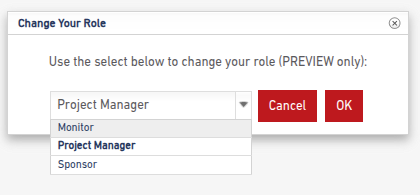Training in Preview
Maptrial Users can experiment with the system in “preview”. You can experience the identical functions that are present in the clinical study.
You will receive your username and password.
Click on “Preview” to access the software.
After your training, you will be granted access to the “Production” database that contains the study data.
At the top right of your screen there are 3 labels:
- Help Desk: You can create tickets or contact support via email at support@maptrial.com
- Manage your Password
- Logout
During your training in the preview window, we invite you to change your role so you can better understand the responsibilities of each role in the Maptrial System.
An example of roles are:
- Monitor – completes monitoring visit reports
- Sponsor – reviews and approves reports
- Project Manager – views reports and can submit queries to monitors